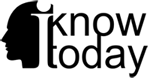OnePlus One is a pretty interesting phone, as some of you already know, and for all intensive purposes it’s a Cyanogenmod phone. So here are 4 awesome features that i found so far from the exclusive Cyanogenmod 11S on the OnePlus One.
So the first cool thing i want to talk about is the camera app for the OnePlus One, that would be the number one feature. If you want to get into the camera app you can just tap the icon or as this model comes with Android 4.4, you can just swipe in from the right at any time and that will bring up the camera app. You will notice that the user interface looks really familiar, and really similar to the Google Camera except with its own Cyanogenmod special improvements. The settings are really easy to access, you just tap that settings button on the screen and you can immediately choose the quality of the photos, the size, 14 MP being the max size. It is very easy to just swipe over to the video settings, and you can choose between 1080p or 720p or even 4k video with the OnePlus One Cyanogenmod 11S. You can even set your power button to be the shutter. Basically it is pretty simple to handle quick camera app, i enjoyed using it. It is important to mention that the shutter is really fast, wherever you tap it will focus that part, and whenever you wanna switch between different scene modes, instead of picking them manually, you can just swipe between them.
The next feature on the OnePlus One just blew my mind with how easy and simple it is, because its never been this easy on Android devices before. There is actually a Screencast app built in the OnePlus One and the Cyanogenmod ROM. Usually you’d have to root you Android device to get a half way decent screencast, but now you can just start the app and literally hit the “Start Screencast” button and it will start recording, and you can record the exact actions you take one your phone. This app is really useful and it has a pretty decent frame rate to so you can even record gaming with it. Whenever you want to stop the recording you just go to the Notifications bar and hit Stop and it is immediately ready to share.
The third awesome thing i found is another thing that it used to require being rooted to do, and that is the Theme Engine built in to the Cyanogenmod OS, so if you are going to the app drawer you will see this “Theme Showcase” app. This will bring you basically to a store with a bunch of different themes that you can apply. Now the thing is, you can have more than one theme installed and use different themes to affect different parts to your OS.
The next cool feature on the OnePlus One with Cyanogenmod 11S i noticed is something huge, but a lot of people don’t know about is that you can change between on-screen and off-screen buttons on this phone. A lot of people when considering “the perfect phone” like to decide that they don’t like on-screen buttons because it takes up precious screen space. You can switch those on and off by going into the Settings and hitting the Buttons icon and you can choose to check or uncheck the on-screen buttons. If you are used to a Nexus or you are coming from a Google Play edition device, you can just enable the on-screen nav bar, and whats even nether here is that i am used to the rooted features where you can go the Interface and scroll down for “Buttons and Layout” and you can add or subs-tract buttons from the software. It is extremely useful if you want to add a permanent menu button.