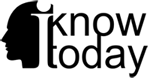Today we are going to talk about our top 5 camera app picks for iOS.
The first one on our list is Manual. For the price of $2.99 in the app store, Manual offers full manual control for the iphone’s camera. You will be able to control settings like shutter speed, ISO, focus and white balance, but there are other cool features as well that you won’t really find on the iphone’s stock camera app. Like an Exif viewer, a fill flash mode in case you don’t want to use the flash, and you will also see a live monitor for automatic exposure values. In this case if you ever used a DSLR before, that will help you out to figure whether your shot is properly exposed or not. Now if you want something more complex with a camera app that gives greater advantage of the iphone’s camera, Manual is a great choice.
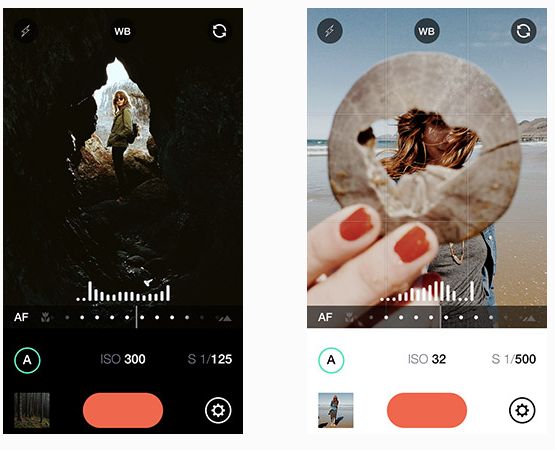
The second on on our list is AfterLight. For only $0.99 you can buy it from the app store. What’s awesome about AfterLight are the plethora of editing effects and filters that you can add on to your pictures. You’ll also be able to add borders and frames to make you photos look even more unique. You can mix and match filters and make your own presets, which i think makes AfterLight stand out from the rest of the editing apps found on iOS. There are in app purchases to get you new filters and overlays, frames and i think that worth it, especially if you are a big instagrammer. You have your basic editing tools to crop, rotate or add vignette to your photos, there is also a built in camera app which is pretty similar to Manual, but the UI isn’t as detailed nor as good looking as Manual. I personally use AfterLight so i can make my images look better for Instagram.
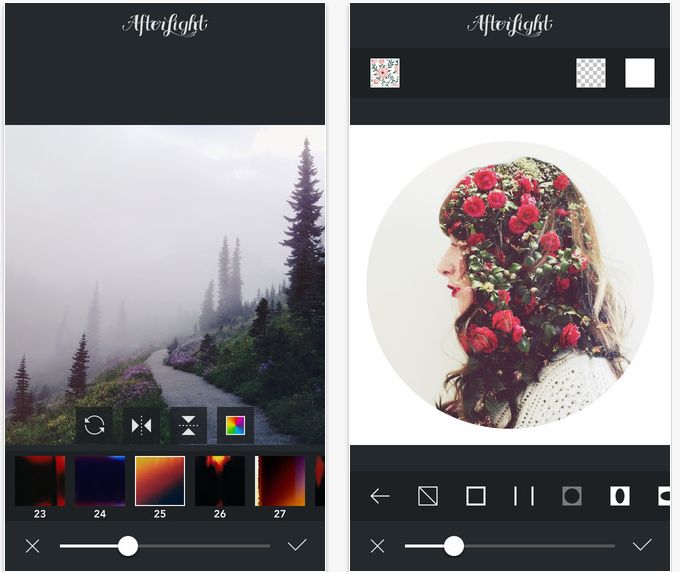
Moving on to number 3, we have Visco Cam. Now what’s awesome about Visco Cam unlike AfterLight is the ability to link my Visco account on their server so any in app purchases i made on my Android device or iOS device will be linked in one account. I don’t have to buy the same filter twice which is pretty neet, it saves me the headache and the time and the money, but how is the app in general? It offers a variety of filters and you can actually buy a bit more on the Visco store. About mostly every filter pack the app has for sale i absolutely think they worth it. Some filters are subtle and some change the overall look, but i found that the Visco filters are better than most apps i’ve used on iOS. I use Visco Cam and AfterLight togheter, whenever i post something on Instagram i use Visco Cam to color my photos and i actually use AfterLight to add square borders and add a little bit of texture overlay to my photos. Visco Cam is free from the app store, give it a try and let me know what you think.
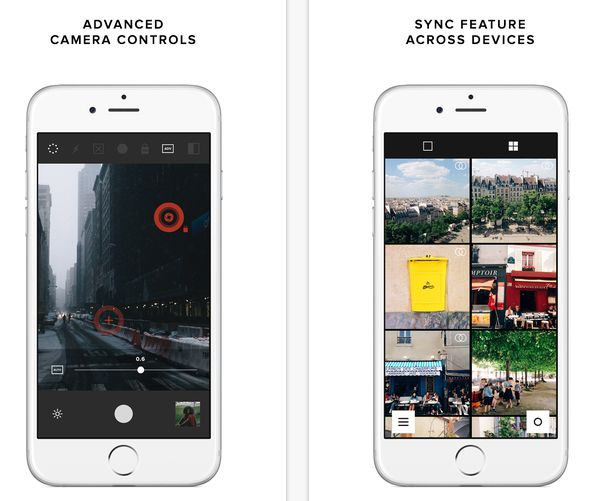
Number 4 is Hyperlaps. With addition to Timelaps and iOS 8 a lot of my friends started using Timelaps features on their stock camera app and they started posting their videos online. Now whats awesome about Hyperlaps is that you have control over how fast or normal your timelaps will look and it will automatically stabilize your shot for you, so it isn’t jittery. A few days ago i actually gave Hyperlaps a try and found it to be super stable. I was traveling in New York with a friend and i was holding the phone for about 20 minutes which was quite a while but was totally worth it. There were moments when my hand was shacking but the video was really stable. I would recommend this app if you are a fan of doing timelaps video. The Hyperlaps is free on the app store, give it a try and start shooting epic timelaps.
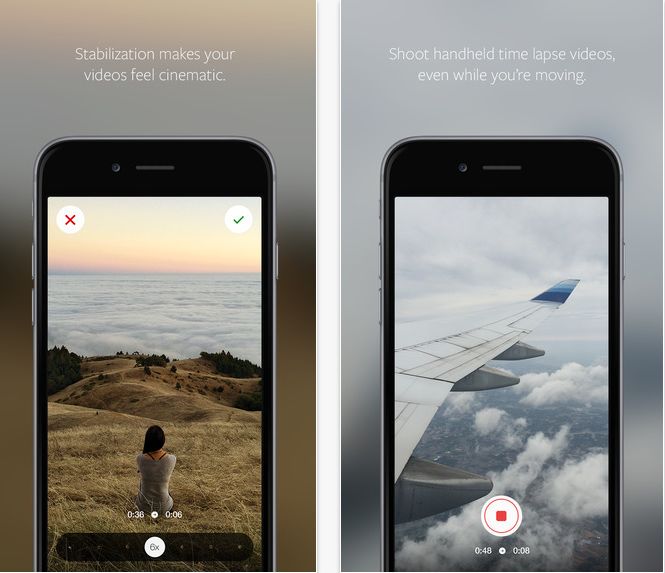
Last but not least let’s talk about Chromic. Chromic is yet another free app from the App Store with in-app purchases, but just to give you guys just a brief summary of what the app is, it’s like Visco but for videos. I say that because of the filters you can use in add to your videos, it gives my videos very film-like effects that you wouldn’t be able to achieve unless the footage is color graded on a computer. You can buy all the filters available just for $4.99. The overall UI is super simplistic, the fine tuning for each category is all swipe based, so it’s really easy to navigate through the filters and settings. If you are looking for a great video app companion to color grade your footage on your iPhone, Chromic is the way to go. It’s free so give it a try and let us know what you think about the app.