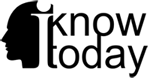Android Wear, Google’s new operating system for smart watches that sync with smartphones running KitKat or later, is now getting the much anticipated Watch Face API.
Ever since Android Wear was announced, developers and fans alike have called for the Watch Face API to be made available. Why? Because Google’s initial offering of watch faces, while neat, did not allow for the amount of personalization and customization that Android users have come to expect from Android and Google.
Enter the Watch Face API which will finally allow developers the ability to offer unique designs that promise to meld creative interfaces with relevant information. Google has even released a wave of new information for developers including instructions on how to design new watch faces. To give Android Wear users a taste of the variety of watch faces that will eventually be available from Google Play, Google has revealed a the Google Play page with a wash of new watch faces to choose from. A sampling of the wide selection of options that you’ll have for Android Wear already include watch faces from the Google Santa Tracker, Porsche, Rebecca Minkoff, PacMan and Despicable Me.
This new Google update, which has been dubbed “Wear What You Want”, will be rolling out over the next week for Android Wear users as a part of their Android 5.0 Lollipop update. All Android Wear users can expect to receive an over the air (or OTA) Android 5.0 Lollipop update which will bring with it the Watch Face API and a slew of other exciting goodies for Android Wear users.
Goodies you say? Yep! As if the news of the Android Wear Watch Face API wasn’t exciting enough, Google has also revealed updates to the Android Wear app for your phone which should make the search for new watch faces better and swapping out watch faces even easier along with general improvements to functionality. Android Wear will also be offering two fresh new modes to make life even easier for their growing fan base. People sporting devices with Android Wear will now have Sunlight Mode and Theater mode to choose from. Sunlight Mode will adjust brightness settings to try and compensate for any potential glare and Theater Mode will turn off the display and notification vibrations so you aren’t glowing and buzzing your way through a movie.